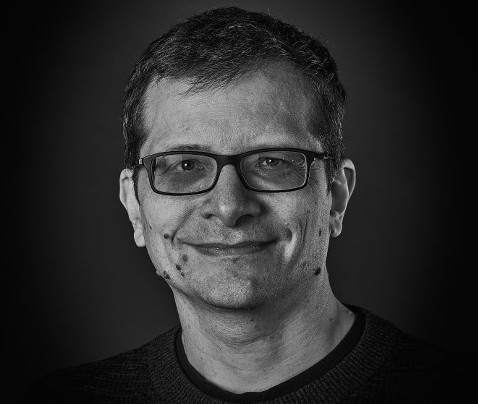Here is a quick writeup of the protocol for the iKettle taken from my Google+ post earlier this month. This protocol allows you to write your own software to control your iKettle or get notifications from it, so you can integrate it into your desktop or existing home automation system.
The iKettle is advertised as the first wifi kettle, available in UK since February 2014. I bought mine on pre-order back in October 2013. When you first turn on the kettle it acts as a wifi hotspot and they supply an app for Android and iPhone that reconfigures the kettle to then connect to your local wifi hotspot instead. The app then communicates with the kettle on your local network enabling you to turn it on, set some temperature options, and get notification when it has boiled.
Once connected to your local network the device responds to ping requests and listens on two tcp ports, 23 and 2000. The wifi connectivity is enabled by a third party serial to wifi interface board and it responds similar to a HLK-WIFI-M03. Port 23 is used to configure the wifi board itself (to tell it what network to connect to and so on). Port 2000 is passed through to the processor in the iKettle to handle the main interface to the kettle.
Port 2000, main kettle interface
The iKettle wifi interface listens on tcp port 2000; all devices that connect to port 2000 share the same interface and therefore receive the same messages. The specification for the wifi serial board state that the device can only handle a few connections to this port at a time. The iKettle app also uses this port to do the initial discovery of the kettle on your network.Discovery
Sending the string "HELLOKETTLE\n" to port 2000 will return with "HELLOAPP\n". You can use this to check you are talking to a kettle (and if the kettle has moved addresses due to dhcp you could scan the entire local network looking for devices that respond in this way. You might receive other HELLOAPP commands at later points as other apps on the network connect to the kettle.Initial Status
Once connected you need to figure out if the kettle is currently doing anything as you will have missed any previous status messages. To do this you send the string "get sys status\n". The kettle will respond with the string "sys status key=\n" or "sys status key=X\n" where X is a single character. bitfields in character X tell you what buttons are currently active:| Bit 6 | Bit 5 | Bit 4 | Bit 3 | Bit 2 | Bit 1 |
| 100C | 95C | 80C | 65C | Warm | On |
So, for example if you receive "sys status key=!" then buttons "100C" and "On" are currently active (and the kettle is therefore turned on and heating up to 100C).
Status messages
As the state of the kettle changes, either by someone pushing the physical button on the unit, using an app, or sending the command directly you will get async status messages. Note that although the status messages start with "0x" they are not really hex. Here are all the messages you could see:
| sys status 0x100 | 100C selected |
| sys status 0x95 | 95C selected |
| sys status 0x80 | 80C selected |
| sys status 0x100 | 65C selected |
| sys status 0x11 | Warm selected |
| sys status 0x10 | Warm has ended |
| sys status 0x5 | Turned on |
| sys status 0x0 | Turned off |
| sys status 0x8005 | Warm length is 5 minutes |
| sys status 0x8010 | Warm length is 10 minutes |
| sys status 0x8020 | Warm length is 20 minutes |
| sys status 0x3 | Reached temperature |
| sys status 0x2 | Problem (boiled dry?) |
| sys status 0x1 | Kettle was removed (whilst on) |
You can receive multiple status messages given one action, for example if you turn the kettle on you should get a "sys status 0x5" and a "sys status 0x100" showing the "on" and "100C" buttons are selected. When the kettle boils and turns off you'd get a "sys status 0x3" to notify you it boiled, followed by a "sys status 0x0" to indicate all the buttons are now off.
Sending an action
To send an action to the kettle you send one or more action messages corresponding to the physical keys on the unit. After sending an action you'll get status messages to confirm them.
| set sys output 0x80 | Select 100C button |
| set sys output 0x2 | Select 95C button |
| set sys output 0x4000 | Select 80C button |
| set sys output 0x200 | Select 65C button |
| set sys output 0x8 | Select Warm button |
| set sys output 0x8005 | Warm option is 5 mins |
| set sys output 0x8010 | Warm option is 10 mins |
| set sys output 0x8020 | Warm option is 20 mins |
| set sys output 0x4 | Select On button |
| set sys output 0x0 | Turn off |
Port 23, wifi interface
The user manual for this document is available online, so no need to repeat the document here. The iKettle uses the device with the default password of "000000" and disables the web interface.If you're interested in looking at the web interface you can enable it by connecting to port 23 using telnet or nc, entering the password, then issuing the commands "AT+WEBS=1\n" then "AT+PMTF\n" then "AT+Z\n" and then you can open up a webserver on port 80 of the kettle and change or review the settings. I would not recommend you mess around with this interface, you could easily break the iKettle in a way that you can't easily fix. The interface gives you the option of uploading new firmware, but if you do this you could get into a state where the kettle processor can't correctly configure the interface and you're left with a broken kettle. Also the firmware is just for the wifi serial interface, not for the kettle control (the port 2000 stuff above), so there probably isn't much point.
Missing functions
The kettle processor knows the temperature but it doesn't expose that in any status message. I did try brute forcing the port 2000 interface using combinations of words in the dictionary, but I found no hidden features (and the folks behind the kettle confirmed there is no temperature read out). This is a shame since you could combine the temperature reading with time and figure out how full the kettle is whilst it is heating up. Hopefully they'll address this in a future revision.Security Implications
The iKettle is designed to be contacted only through the local network - you don't want to be port forwarding to it through your firewall for example because the wifi serial interface is easily crashed by too many connections or bad packets. If you have access to a local network on which there is an iKettle you can certainly cause mischief by boiling the kettle, resetting it to factory settings, and probably even bricking it forever. However the cleverly designed segmentation between the kettle control and wifi interface means it's pretty unlikely you can do something more serious like overiding safety (i.e. keeping the kettle element on until something physically breaks).
You can read my Enterprise Linux 6.3 to 6.4 risk report on the Red Hat Security Blog.
"for all packages, from release of 6.3 up to and including 6.4, we shipped 108 advisories to address 311 vulnerabilities. 18 advisories were rated critical, 28 were important, and the remaining 62 were moderate and low."
"Updates to correct 77 of the 78 critical vulnerabilities were available via Red Hat Network either the same day or the next calendar day after the issues were public. The other one was in OpenJDK 1.60 where the update took 4 calendar days (over a weekend)."
And if you are interested in how the figures were calculated, here is the working out:
Note that we can't just use a date range because we've pushed some RHSA the weeks before 6.4 that were not included in the 6.4 spin. These issues will get included when we do the 6.4 to 6.5 report (as anyone installing 6.4 will have got them when they first updated).
So just after 6.4 before anything else was pushed that day:
** Product: Red Hat Enterprise Linux 6 server (all packages) ** Dates: 20101110 - 20130221 (835 days) ** 397 advisories (C=55 I=109 L=47 M=186 ) ** 1151 vulnerabilities (C=198 I=185 L=279 M=489 ) ** Product: Red Hat Enterprise Linux 6 Server (default installation packages) ** Dates: 20101110 - 20130221 (835 days) ** 177 advisories (C=11 I=71 L=19 M=76 ) ** 579 vulnerabilities (C=35 I=133 L=159 M=252 )And we need to exclude errata released before 2013-02-21 but not in 6.4:
RHSA-2013:0273 [critical, default] RHSA-2013:0275 [important, not default] RHSA-2013:0272 [critical, not default] RHSA-2013:0271 [critical, not default] RHSA-2013:0270 [moderate, not default] RHSA-2013:0269 [moderate, not default] RHSA-2013:0250 [moderate, default] RHSA-2013:0247 [important, not default] RHSA-2013:0245 [critical, default] RHSA-2013:0219 [moderate, default] RHSA-2013:0216 [important, default] Default vulns from above: critical:12 important:2 moderate:16 low:3 Non-Default vulns from above: critical:4 important:2 moderate:5 low:0This gives us "Fixed between GA and 6.4 iso":
** Product: Red Hat Enterprise Linux 6 server (all packages) ** Dates: 20101110 - 20130221 (835 days) ** 386 advisories (C=51 I=106 L=47 M=182 ) ** 1107 vulnerabilities (C=182 I=181 L=276 M=468 ) ** Product: Red Hat Enterprise Linux 6 Server (default installation packages) ** Dates: 20101110 - 20130221 (835 days) ** 172 advisories (C=9 I=70 L=19 M=74 ) ** 546 vulnerabilities (C=23 I=131 L=156 M=236 )And taken from the last report "Fixed between GA and 6.3 iso":
** Product: Red Hat Enterprise Linux 6 server (all packages) ** Dates: 20101110 - 20120620 (589 days) ** 278 advisories (C=33 I=78 L=31 M=136 ) ** 796 vulnerabilities (C=104 I=140 L=196 M=356 ) ** Product: Red Hat Enterprise Linux 6 Server (default installation packages) ** Dates: 20101110 - 20120620 (589 days) ** 134 advisories (C=6 I=56 L=15 M=57 ) ** 438 vulnerabilities (C=16 I=110 L=126 M=186 )Therefore between 6.3 iso and 6.4 iso:
** Product: Red Hat Enterprise Linux 6 server (all packages) ** Dates: 20120621 - 20130221 (246 days) ** 108 advisories (C=18 I=28 L=16 M=46 ) ** 311 vulnerabilities (C=78 I=41 L=80 M=112 ) ** Product: Red Hat Enterprise Linux 6 Server (default installation packages) ** Dates: 20120621 - 20130221 (246 days) ** 38 advisories (C=3 I=14 L=4 M=17 ) ** 108 vulnerabilities (C=7 I=21 L=30 M=50 )Note: although we have 3 default criticals, they are in openjdk-1.6.0, but we only call Java issues critical if they can be exploited via a browser, and in RHEL6 the Java browser plugin is in the icedtea-web package, which isn't a default package. So that means on a default install you don't get Java plugins running in your browser, so really these are not default criticals in RHEL6 default at all.
You can read my Enterprise Linux 6.2 to 6.3 risk report on the Red Hat Security Blog.
"for all packages, from release of 6.2 up to and including 6.3, we shipped 88 advisories to address 233 vulnerabilities. 15 advisories were rated critical, 23 were important, and the remaining 50 were moderate and low."And if you are interested in how the figures were calculated, as always view the source of this blog entry."Updates to correct 34 of the 36 critical vulnerabilities were available via Red Hat Network either the same day or the next calendar day after the issues were public. The Kerberos telnet flaw was fixed in 2 calendar days as the issue was published on Christmas day. The second PHP flaw took 4 calendar days (over a weekend) as the initial fix released upstream was incomplete."
We now have an official Red Hat Security Blog, and you'll find all my future reports and discussions about security metrics there. In the meantime here are a few already published articles:
- How
Red Hat rates JBoss security flaws
- CWE
Vulnerability Assessment Report
- Welcome to the Red Hat Security Blog
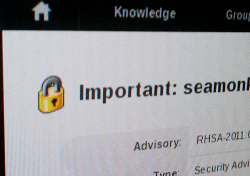 The Common Vulnerability Reporting Framework (CVRF) is a way to share
information about security updates in an XML machine-readable format. CVRF
1.1 got released this week and over at Red Hat we've started publishing
our security advisories in CVRF format.
The Common Vulnerability Reporting Framework (CVRF) is a way to share
information about security updates in an XML machine-readable format. CVRF
1.1 got released this week and over at Red Hat we've started publishing
our security advisories in CVRF format.
Find out more
from our FAQ
and formatting
guide.
Red Hat Enterprise Linux 5.8 was released today (February 2012), seven months since the release of 5.7 in July 2011. So let's use this opportunity to take a quick look back over the vulnerabilities and security updates made in that time, specifically for Red Hat Enterprise Linux 5 Server.
Red Hat Enterprise Linux 5 is coming up to its fifth year since release, and is supported for another five years, until 2017.
Errata count
The chart below illustrates the total number of security updates issued for Red Hat Enterprise Linux 5 Server if you had installed 5.7, up to and including the 5.8 release, broken down by severity. It's split into two columns, one for the packages you'd get if you did a default install, and the other if you installed every single package (which is unlikely as it would involve quite a bit of manual effort to select every one). For a given installation, the number of package updates and vulnerabilities that affected you will depend on exactly what packages you have installed or removed.

So, for a default install, from release of 5.7 up to and including 5.8, we shipped 42 advisories to address 118 vulnerabilities. 4 advisories were rated critical, 13 were important, and the remaining 25 were moderate and low.
Or, for all packages, from release of 5.7 up to and including 5.8, we shipped 71 advisories to address 177 vulnerabilities. 7 advisories were rated critical, 16 were important, and the remaining 48 were moderate and low.
Critical vulnerabilities
The 7 critical advisories addressed 20 critical vulnerabilities across 4 different packages:
- An update to OpenJDK 6 Java Runtime Environment, (October 2011) where a web site hosting a malicious Java applet could potentially run arbitrary code as the user.
- An update to the MIT krb5 telnet daemon (December 2011) where a remote attacker who can access the telnet port of a target machine could use this flaw to execute arbitrary code as root. Note that the krb5 telnet daemon is not installed or enabled by default, and the default firewall rules block remote access to the telnet port. This flaw did not affect the more commonly used telnet daemon distributed in the telnet-server package.
- Updates to PHP and PHP 5.3 (February 2012) where a remote attacker could send a specially-crafted HTTP request to cause the PHP interpreter to crash or, possibly, execute arbitrary code. This flaw was caused by the fix for CVE-2011-4885.
- Three updates to Firefox (August 2011, September 2011, November 2011) where a malicious web site could potentially run arbitrary code as the user running Firefox.
Updates to correct 19 out of the 20 critical vulnerabilities were available via Red Hat Network either the same day or the next calendar day after the issues were public. The update to krb5 took 2 calendar days because it was public on Christmas day.
Overall, for Red Hat Enterprise Linux 5 since release until 5.8, 98% of critical vulnerabilities have had an update available to address them available from the Red Hat Network either the same day or the next calendar day after the issue was public.
Other significant vulnerabilities
Although not in the definition of critical severity, also of interest during this period were a couple of remote denial of service flaws that were easily exploitable:
- A flaw in BIND, CVE-2011-4313, fixed by RHSA-2011:1458 (bind) and RHSA-2011:1459 (bind97). A remote attacker could use this flaw to cause BIND to crash.
- A flaw in Apache HTTP Server, CVE-2011-3192, fixed by RHSA-2011:1245. A remote attacker could use this flaw to cause httpd to use an excessive amount of memory and CPU time.
In addition, updates to Firefox, NSS, and Thunderbird were made to blacklist a compromised Certificate Authority.
Previous update releases
To compare these statistics with previous update releases we need to take into account that the time between each update release is different. So looking at a default installation and calculating the number of advisories per month gives the following chart:

This data is interesting to get a feel for the risk of running Enterprise Linux 5 Server, but isn't really useful for comparisons with other major versions, distributions, or operating systems -- for example, a default install of Red Hat Enterprise Linux 4AS did not include Firefox, but 5 Server does. You can use our public security measurement data and tools, and run your own custom metrics for any given Red Hat product, package set, timescales, and severity range of interest.
See also: 5.7, 5.6, 5.5, 5.4, 5.3, 5.2, and 5.1 risk reports.
Red Hat Enterprise Linux 6.2 was released this week (Dec 2011), just over six months since the release of 6.1 in May 2011. So let's use this opportunity to take a quick look back over the vulnerabilities and security updates made in that time, specifically for Red Hat Enterprise Linux 6 Server.
Errata count
The chart below illustrates the total number of security updates issued for Red Hat Enterprise Linux 6 Server if you had installed 6.1, up to and including the 6.2 release, broken down by severity. It's split into two columns, one for the packages you'd get if you did a default install, and the other if you installed every single package (which is unlikely as it would involve a bit of manual effort to select every one). For a given installation, the number of package updates and vulnerabilities that affected you will depend on exactly what you have installed or removed.
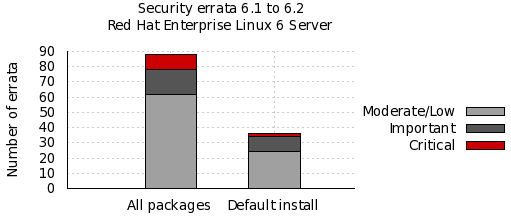
So, for a default install, from release of 6.1 up to and including 6.2, we shipped 36 advisories to address 121 vulnerabilities. 2 advisories were rated critical, 10 were important, and the remaining 24 were moderate and low.
Or, for all packages, from release of 6.1 up to and including 6.2, we shipped 88 advisories to address 218 vulnerabilities. 10 advisories were rated critical, 16 were important, and the remaining 62 were moderate and low.
Critical vulnerabilities
The 10 critical advisories addressed 31 critical vulnerabilities across 3 components:
- Two updates to the OpenJDK 6 Java Runtime (June 2011, October 2011) where a malicious web site presenting a Java applet could potentially run arbitrary code as the user running a web browser.
- Four updates to Firefox (June 2011, August 2011, September 2011, November 2011) where a malicious web site could potentially run arbitrary code as the user running Firefox.
- Four updates to Thunderbird (June 2011, August 2011, September 2011 November 2011) where a malicious email message could potentially run arbitrary code as the user running Thunderbird.
Updates to correct all of the 31 critical vulnerabilities were available via Red Hat Network either the same day or the next calendar day after the issues were public.
Other significant vulnerabilities
Although not in the definition of critical severity, also of interest during this period were a few flaws that were high risk or easily exploitable:
A flaw in Bind, CVE-2011-4313 fixed by RHSA-2011:1458 where a malicious client could cause Bind to stop responding, a denial of service attack. This flaw was discovered by it being accidentally triggered in the wild.
A flaw in the Apache HTTP Server, CVE-2011-3192, fixed by RHSA-2011:1245, where a remote attacker could cause a denial of service attack. This was discovered due to a public exploit.
A flaw in RPM, CVE-2011-3378 fixed by RHSA-2011:1349 where a specially-crafted RPM package that, when queried or installed, would cause rpm to crash or, potentially, execute arbitrary code prior to any signature checking. We're not aware of any working exploits for this issue.
Updates to blacklist the DigiNotar Certificate Authority.
Previous update releases
To compare these statistics with previous update releases we need to take into account that the time between each update release is different. So looking at a default installation and calculating the number of advisories per month gives the following chart:
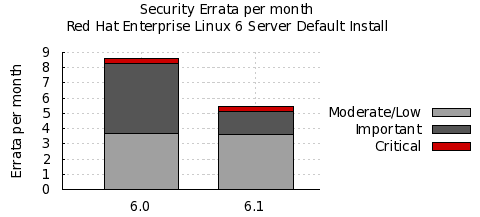
This data is interesting to get a feel for the risk of running Enterprise Linux 6 Server, but isn't really useful for comparisons with other major versions, distributions, or operating systems -- for example, a default install of either Red Hat Enterprise Linux 4AS and 6 Server does not include Firefox, but a default install of 5 Server does. You can use our public security measurement data and tools, and run your own custom metrics for any given Red Hat product, package set, timescales, and severity range of interest.
When we get notified of a security issue affecting a Red Hat product in advance we give an acknowledgement in the security advisory and in our CVE database.
We've now created a page to give acknowledgements to the companies and individuals that report issues in our online services, such as finding a cross-site scripting flaw in a Red Hat web site, or a vulnerability in OpenShift.
We pushed an update to Flash Player for Red Hat Enterprise Linux Supplementary today, on a Friday, because it fixed Critical vulnerabilities. But we try not to push updates on a Friday unless they are critical and already public.
So let's take a look at the most common times and days we push advisories for Red Hat Enterprise Linux 4, 5, and 6 (including Supplementary) using a heatmap:
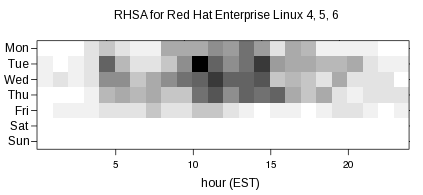
The more advisories pushed for a given date and hour, the darker that section of the graph is. So the most popular times for pushing advisories are Tuesdays at 10am and 2pm Eastern US time, Fridays are pretty light for pushes, and there was nothing during the weekends. The spread of the graph shows that we push advisories when they are ready, rather than waiting to a fixed day and time, in order to reduce the risk to users.
All the data used to create this graph is available as part of our public metrics. Thanks to Sami Kerola for the R code from which I based my graph generation.
Every year since Red Hat Enterprise Linux 4 was released we've published a risk report where we look at the state of security of the distribution. We investigate the key vulnerabilities, metrics on vulnerability counts, and how users could have been exploited by them. The Six Years of Red Hat Enterprise Linux 4 report (PDF) covering Feb 2005-2011 was published today.
"Red Hat knew about 51.5% of the security vulnerabilities that we fixed in advance. The average time between Red Hat knowing about an issue and it being made public was 23 days (median 10 days).... A default installation of Red Hat Enterprise Linux 4 AS was vulnerable to 20 critical security issues over the first six years. "
The data we publish is interesting to get a feel for the risk of running Enterprise Linux, but isn't really useful for comparisons with other distributions, or operating systems. One important difference is that it is Red Hat policy to count vulnerabilities and allocate CVE names to all issues that we fix, including ones that are found internally. This is not true for many other vendors including folks like Microsoft and Adobe who do not count or disclose issues they fix which were found internally.